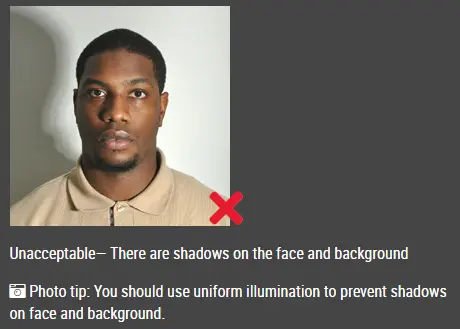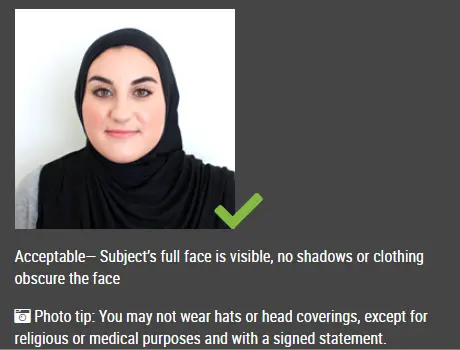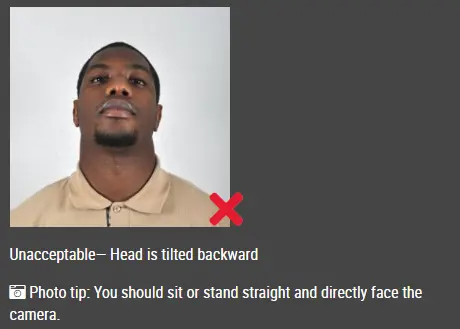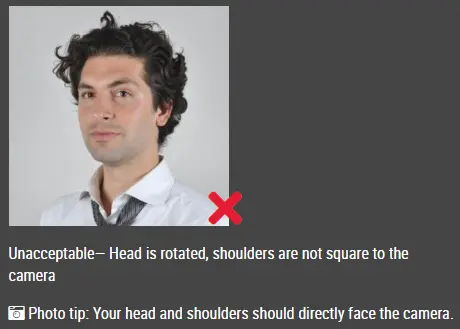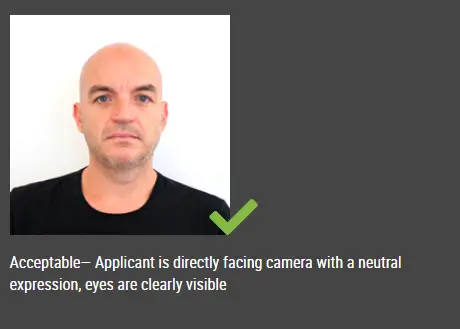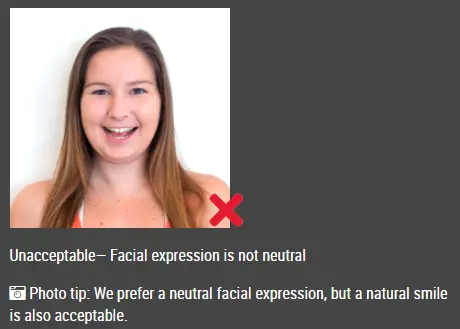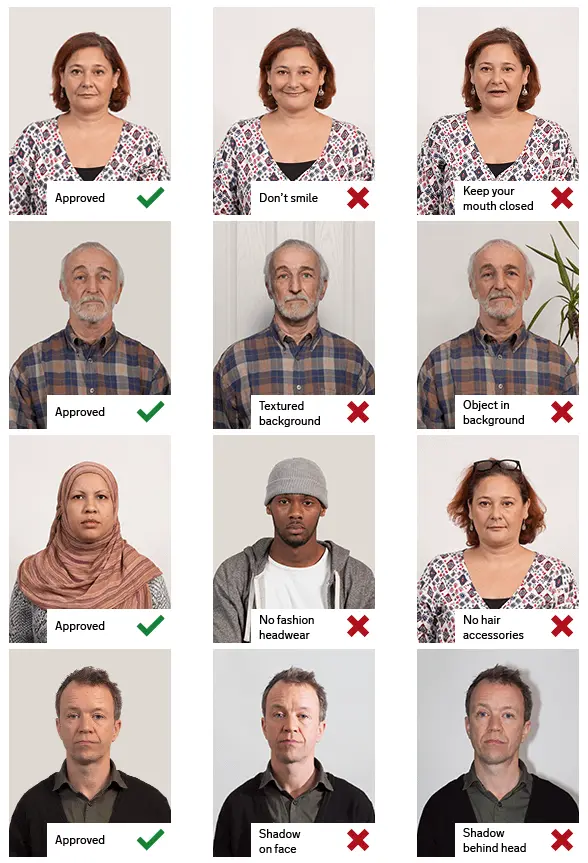Make South Africa Passport / Visa Photo Online
Step 1: Take passport photo using smart phone or digital camera.
- Take the photo in front of a plain background such as white wall or screen.
- Make sure that there are no other objects in the background.
- Make sure there are no shadows on your face or on the background.
- Position the camera in the same height as the head.
- Shoulders should be visible, and there should be enough space around the head for cropping the photo.
Step 2: Upload the photo to make passport size photo.
Upload photo to make South Africa visa photo
Click here if you want to make passport / visa photos for other countries.
Passport Photo Size and Requirements
- Photos must be 4.5 x 3.5 cm in size.
- Your face takes up 29-34 mm or 70 – 80% of the photograph.
Example Photos
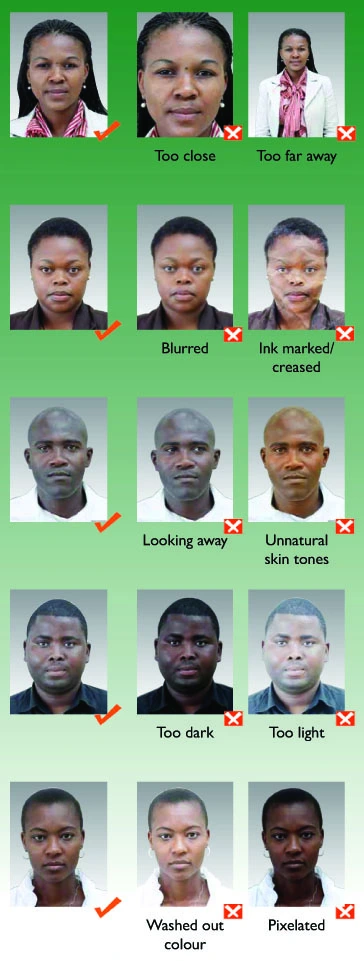
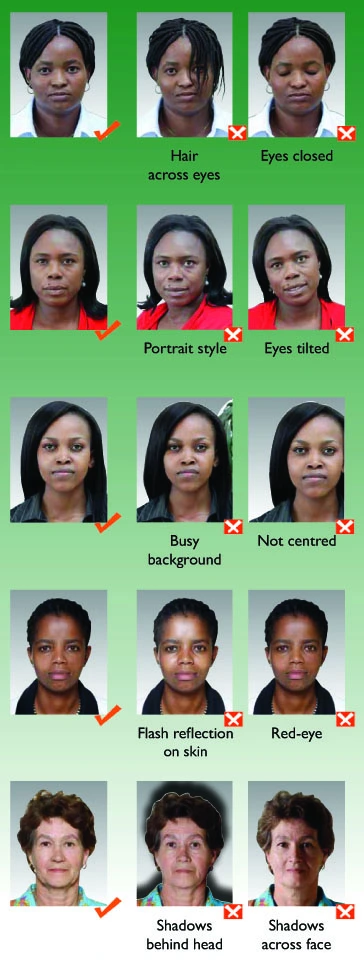

Other Passport / Visa Photo Rules, Guidelines, and Specifications
- Two identical colour photos for passports
- Two identical colour or black and white photos for IDs
- Must not be more than one (1) month old.
- Size must be 35mm in width and 45mm in height.
- The photographs must show close-up of your head and top of your shoulders so that your face takes up 70 – 80% of the photograph.
- The photographs must be of high quality with no ink marks or creases and not damaged.
- The photographs must show you looking directly at the camera.
- The photographs have appropriate brightness and contrast.
- The photographs must be printed on high-quality photo paper